
Signature Maker App for iPhone - Sign PDF Documents Instantly
Category: Business, Productivity
iSignly is the fast and secure way to sign PDF documents on your iPhone. Create your electronic signature, sign files, and share them in seconds - no printing needed.

4.7 · 21 Ratings
by Ilya Shytsko
Looking for the Best Signature Maker to Sign PDFs on iPhone?
iSignly is a secure, easy-to-use electronic signature app for professionals and individuals. Quickly scan documents, import files from iCloud or your photo gallery, and sign PDF documents digitally — all directly on your iPhone. Create, save, and switch between multiple custom signatures to streamline your document signing process anytime, anywhere.
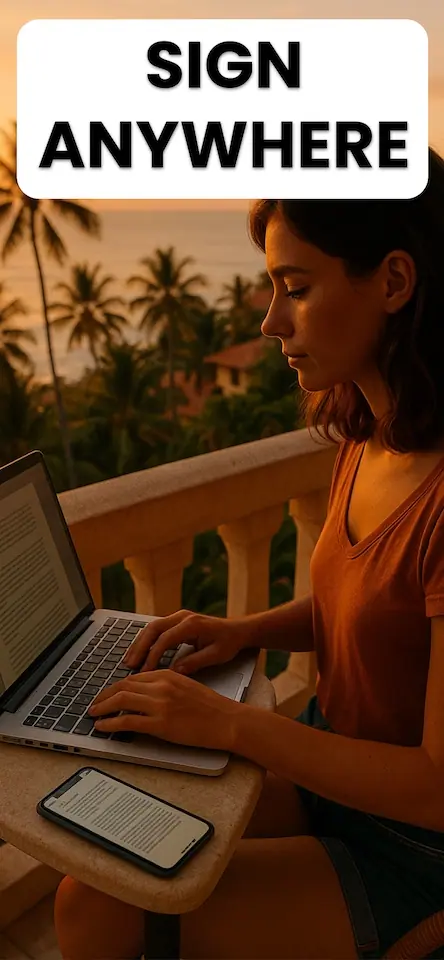
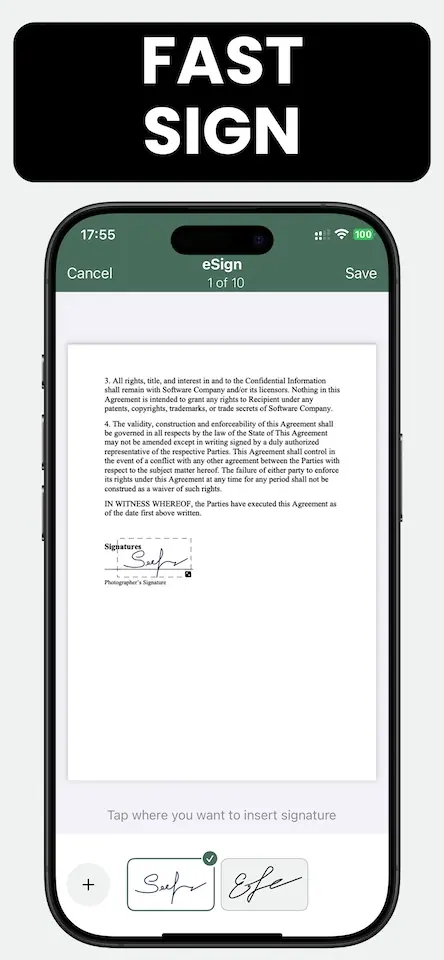
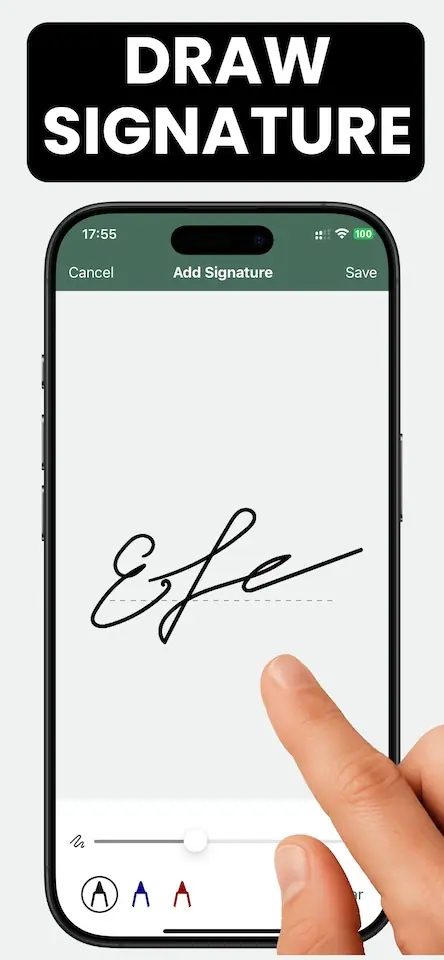
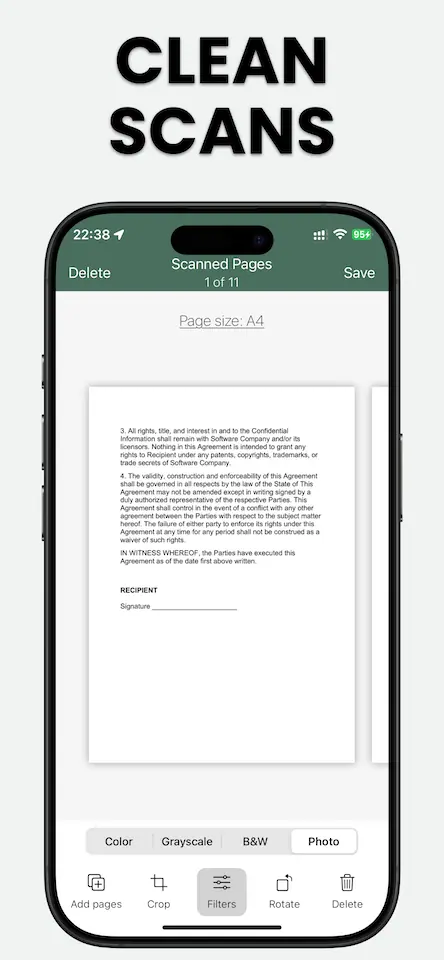
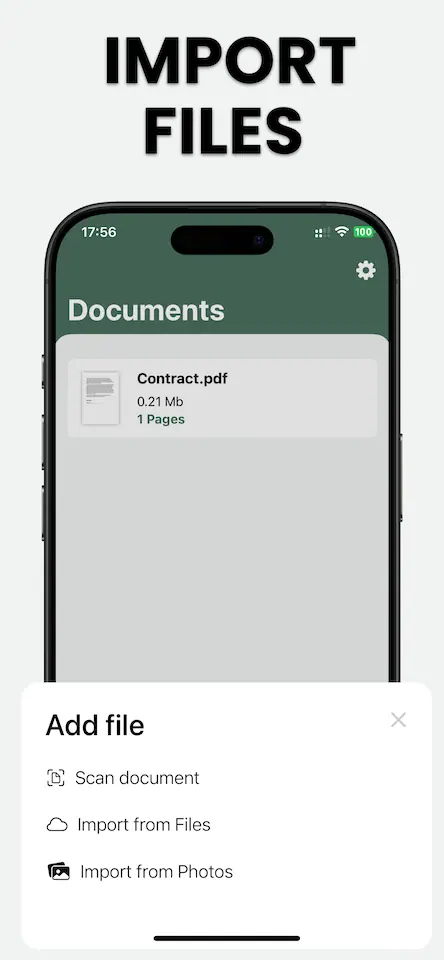
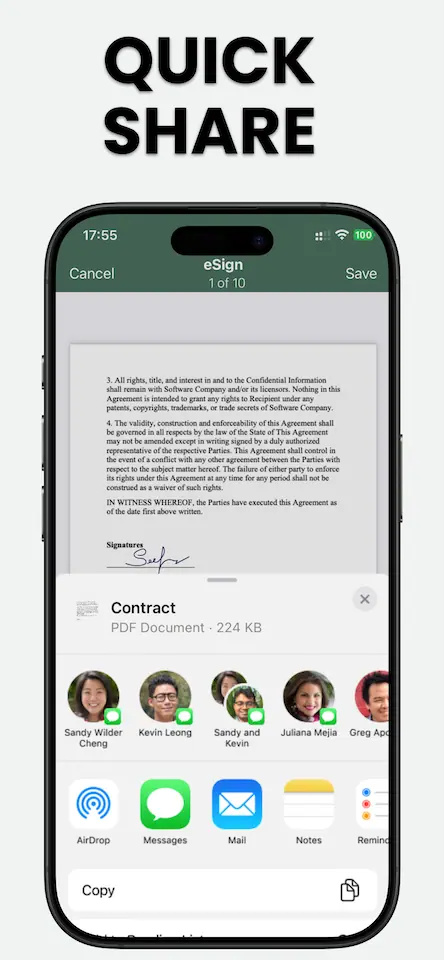
User Reviews for Electronic Signature
Anna.L, Jul 1, 2025
Simple and effective! I can sign PDFs right from my phone without any hassle. The app’s scanning and editing tools make my workflow so much smoother.
Michael_T, Jun 20, 2025
Great app for quick signatures on the go. Would love a dark mode feature, but otherwise it works flawlessly for signing and managing documents.
SophiaK, May 15, 2025
The ability to save multiple signature styles is a game changer! Perfect for my business needs. Highly recommend this signature maker app.
James_R, Apr 30, 2025
Fast, user-friendly, and reliable. I scan, sign, and send documents all from my iPhone. Exactly what I needed for remote work.
🔥 Why Choose iSignly Signature Maker App?
- ✅ Scan documents using your iPhone camera or import from iCloud, Files, and Photo Gallery
- 🖼️ Edit scanned images with cropping, filters, and rotation before saving PDFs
- ✍️ Create, save, and manage multiple handwritten or typed digital signatures
- 📄 Customize page size, document quality, add page numbers, and rename files easily
- ⚡️ Fast, intuitive, and designed for mobile document signing on the go
🎯 Perfect for:
- 📑 Digitizing paper documents and converting them to high-quality PDFs for quick access
- 📝 Signing contracts, agreements, and forms securely on your iPhone or iPad
- 📷 Scanning receipts, invoices, and bills for tax or accounting purposes
- 🏫 Submitting signed documents for work, school, or university remotely
- 🌍 Sending signed and scanned files anywhere, anytime, while traveling or working remotely